Getting started
Basic steps setting up the bot
1. Open my.footybotpro.com and login using your account details.
2. Click ‘Betfair’ tab in the top menu.
3. Enter your Betfair login and click ‘Login to Betfair’ button.
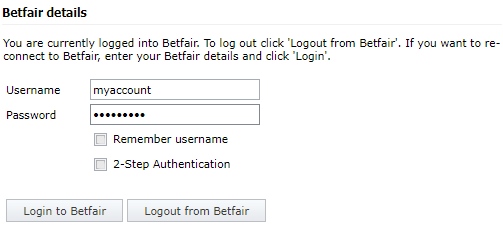
4. Click one of three systems in the top menu to start setting it up.
![]()
5. Switch to Strategy tab and enter your Bank. Choose one of two betting modes. For first time we recommend using Simulation mode to get familiar with the bot without risking money.
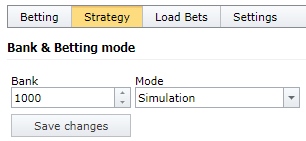
6. On Strategy tab you can also select a betting strategy (e.g. Stakes, Green Up, etc). More about available options read Strategies section.
7. Switch to Load Bets tab. Here you can add your bets either by starting typing a team name in the box or by clicking Load Selections button to add a bunch of bets in one go (see Load Selections help page).
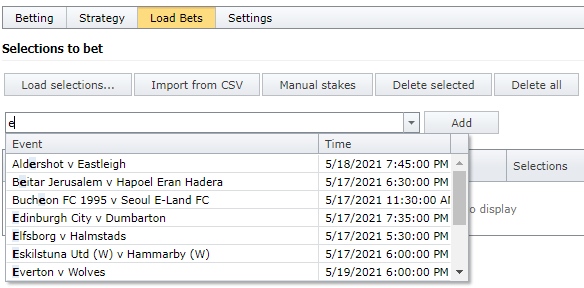
8. If required you may set up betting conditions like min/max price, stop loss, etc on Settings tab.
9. Click ‘Active Betting’ button in the top part of the page.
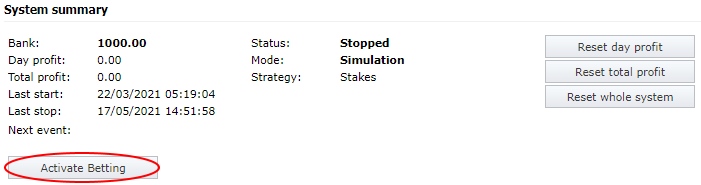
The button will change to ‘Stop betting’. You may click it to stop placing bets.
10. You can see all fired bets either on Betting tab (for current system) or on Main tab (for all your systems).
Note: in the bot you can find ‘Help’ link in bottom of any page which opens our user guide explaining features on that page/tab.